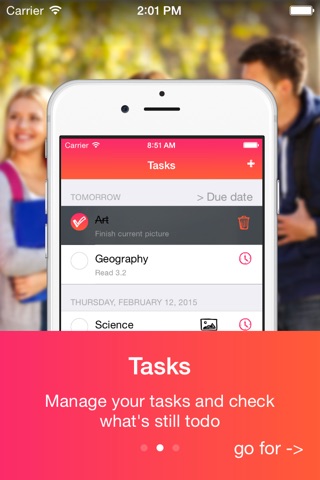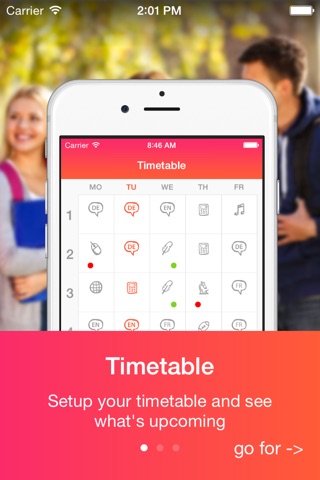
Hausaufgabenheft app for iPhone and iPad
Developer: BMG14 UG
First release : 10 Mar 2015
App size: 0 Bytes
Free homework book
Install the Homework Book App for free and never again forget your homework. This App will make your schooldays easy and accompany you perfectly organized through everday life so that you´re well prepared and won´t experience any unexpected surprises. It offers you everything you need:
- Creating a timetable
- Recording homework
- Taking notes
- Laying out outwork
You can create your timetable once and now always have it with you on your smartphone. With the mass of home- and outwork this App helps you to keep an overview without ever forgetting any homework again!
Handling the Homeworkbook
1. Your subjects
You can choose the respective subjects in the timetable or your homework. In the event a subject is missing in the preselection, you can add it by clicking the symbol right next to the line. It opens a list of all school subjects in which you can edit a subject by clicking it or adding a new subject by clicking the button "new subject".
2. Timetable
Clicking on the timetable logo will get you to your timetable. At first it´s empty but you can add your own lessons by tapping on the cell you want to change. You simply enter the subject and room in which you have class at a certain time.
3. Homwork
Clicking the "tasks" logo will display your homework. In this view you can add your tasks in the beginning by clicking "new task" and later by clicking the plus sign in the top right screen corner. In doing so you must pick a subject, a title for the task, a due date and optionally you can also add notes or a photo to your task.
After you´ve done your homework you can complete the task by choosing it and changing its status to "completed" down below in the edit section.